HubSpot research confirms that Stories with poll stickers rank among the most popular formats on Instagram. These polls deliver up-to-the-minute feedback that traditional surveys cannot provide. Polls create an interactive connection with your audience while gathering product feedback and boosting engagement. This piece explores proven poll ideas for Instagram stories and demonstrates effective poll creation techniques that capture audience attention.
How to Place an Instagram Poll
Adding an Instagram poll to your Story is simple. Follow these steps:
- Open Instagram and Go to Stories: Tap on the camera icon or swipe right from your feed.
- Capture or Upload an Image/Video: Choose a background image or record a video for your poll.
- Tap the Sticker Icon: Located at the top of your screen, this opens a selection of interactive stickers.
- Select the 'Poll' Sticker: Choose between Yes/No, Emoji Slider, Quiz, or Multiple Choice Poll.
- Type Your Question: Keep it short, clear, and engaging.
- Customize Poll Options: Adjust the answer choices to suit your question.
- Resize and Position the Poll: Drag and drop to place it in a visible area of your Story.
- Post Your Story: Tap 'Your Story' or 'Close Friends' to share it.
- Track Engagement in Instagram Insights: Go to your Story and swipe up to see who voted and analyze responses.
Understanding Instagram Poll Types
Instagram gives users four different ways to poll their audience. Each type serves a unique purpose and helps gather specific kinds of feedback. Let's look at how you can use these polls effectively.
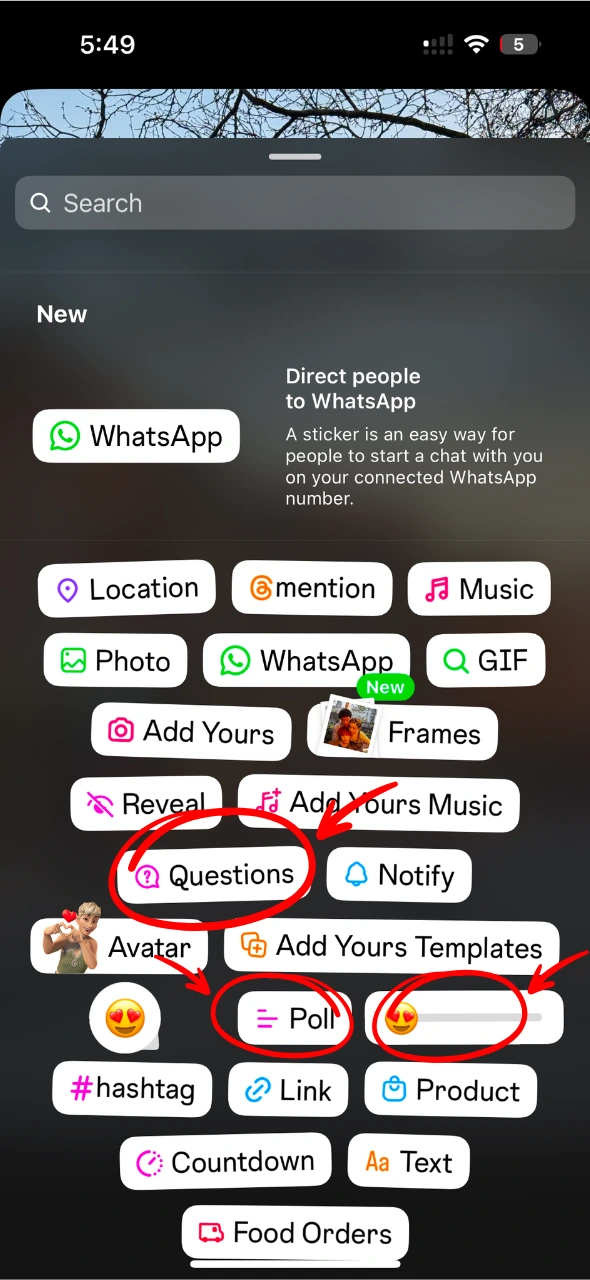
✅Classic Yes/No Polls
The basic poll sticker remains one of the simplest ways to engage with your audience. These polls come with default "Yes" and "No" options. You can customize these responses based on your question. To cite an instance, see how product feedback might use "Love it" or "Not for me" as options. These polls help you collect quick, binary decisions from your followers.
"Love it" vs. "Not for me"
"Excited?" vs. "Could be better"
😊Emoji Slider Polls
Emoji sliders bring emotional depth to your questions. Your followers can slide an emoji on a scale instead of picking between two choices. The emoji comes alive as users move it across the slider, which makes the experience more fun. Almost any emoji from your library can match your question's tone, with several popular options ready to use.
"How much do you love this design? ❤️"
"Rate your excitement for our upcoming launch! 🚀"
🎯Quiz Polls
Quiz polls add an educational twist by letting you highlight correct answers to your questions. Unlike opinion-based polls, these test knowledge and give instant feedback. Quiz polls work great for:
- Educational content
- Brand awareness campaigns
- Product knowledge testing
- Industry trivia
📊Multiple Choice Polls
Instagram's newest polling option lets you create up to four custom response choices. This broader format gives you more room than yes/no polls, making it perfect for:
- Learning detailed preferences
- Testing different product versions
- Quick market research
- Understanding your audience's priorities
Live feedback shows how your audience votes as responses arrive. Group chats with three or more people can create polls where members change votes or add options while the poll stays open.
Each poll type fits different content needs. Yes/no polls shine for quick decisions, while emoji sliders measure how strongly people feel. Quiz polls teach and engage, and multiple choice options reveal deeper insights about what your audience wants.
Your stories become more engaging when you mix different poll types. You might use an emoji slider to check excitement about a new product, then follow up with a multiple choice poll about specific features. This creates an interactive experience and helps you learn more about your followers' interests.
Note that you can see who voted and their choices - polls aren't anonymous. This data helps you understand each follower's preferences and create better content.
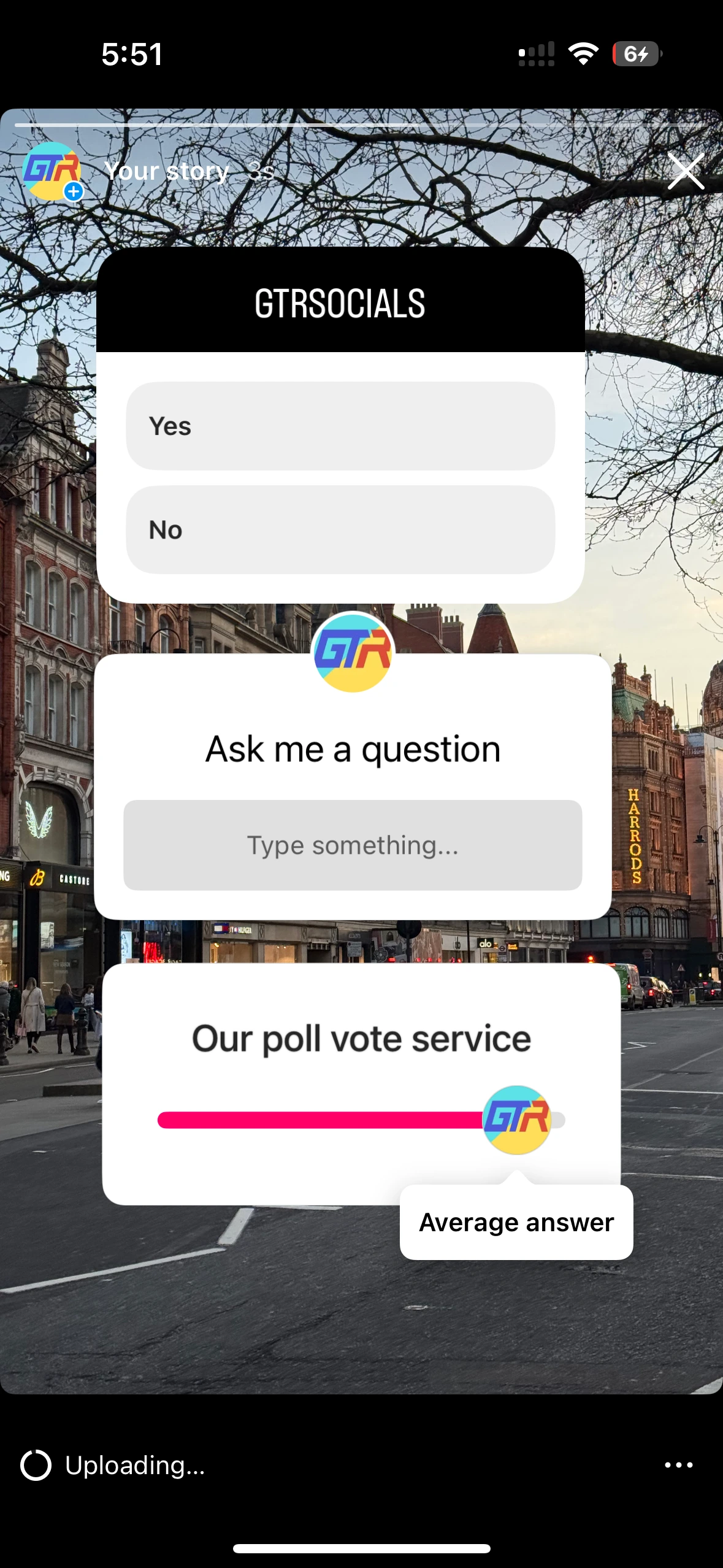
How to Create Engaging Poll Questions
Random questions won't create polls that spark genuine engagement. Research shows specific strategies lead to higher participation rates and meaningful interactions.
💡Keep Questions Simple and Clear
Success starts with clarity. Your followers should learn your question instantly - complex scenarios make them scroll past. Simple queries that prompt immediate responses work better.
These elements make questions work:
- Direct language that avoids ambiguity
- Short, digestible phrasing
- Clear connection to your content or brand objectives
- Questions that appeal to your audience's interests
Poll sticker placement matters. The upper left corner isn't ideal because your avatar might block the question. This detail can substantially affect your poll's visibility and response rate.
⚡Use Action Words
Questions with action drive better engagement. Active questions work better than passive ones. Here are proven approaches that work:
Your questions should create urgency and spark curiosity. To name just one example, "Which product should we launch next?" works better than "Do you like product A?" This approach helps followers feel their opinion affects your decisions.
These elements boost engagement:
- Add visual flair with relevant emojis to make your polls stand out
- Eye-catching designs stop thumbs from scrolling
- Brief video explanations help when needed
Your questions should arrange with specific goals. Before creating any poll, decide if you're:
- Gathering product feedback
- Testing content priorities
- Understanding audience needs
- Building community engagement
Effective polls start conversations naturally. They should feel like natural parts of your brand's dialog with followers. More importantly, polls can hook readers into upcoming content - ask questions that make followers curious about future posts or announcements.
Polls work well for content planning. Let your audience guide you when you need topic ideas. Their responses can shape your content calendar and boost engagement.
Poll timing affects performance substantially. Story Highlights can extend your poll's life beyond 24 hours. This approach lets more followers participate and gives lasting insights into your audience's priorities.
Simple, clear, and strategic questions make polls powerful tools for audience interaction and data collection. Easy participation and purposeful questions form the foundations of successful poll strategy.
Best Times to Post Instagram Polls
The right timing makes a significant difference in how many people interact with Instagram polls. Research shows certain posting windows get much better participation rates for story polls.
🕐Peak Engagement Hours
Instagram poll engagement works best between 10 AM and 2 PM on weekdays. Users check their feeds actively at these times, which makes them perfect for interactive content. Posts that go live at 5 AM tend to get above-average engagement rates. This early posting lets your polls catch people during their first morning scroll, even if they see it hours later.
The time between 11 AM and 2 PM gives you another great chance for poll engagement. Many followers browse Instagram during lunch breaks and take quick poll interactions. The patterns change on weekends though, with the best posting times shifting to 6 PM on both Saturdays and Sundays.
📅Day of Week Impact
Monday and Friday posts perform exceptionally well for Instagram engagement. These days at the start and end of the week see higher participation rates, especially from 3 AM to 6 AM. Tuesday through Thursday show steady engagement levels that last until 4 PM.
Weekend patterns look different:
- Saturdays: Best results between 9 AM to 12 PM
- Sundays: Optimal window narrows to 10 AM to 12 PM
🔬Testing Different Timings
General guidelines help, but finding your best posting schedule needs careful testing. Your Instagram Insights can show when your audience is most active. These analytical insights help you match your posting schedule to your followers' browsing habits.
Key factors to think about when testing poll timings:
- Your target audience's daily routines
- Time zone differences in your follower base
- Seasonal changes in engagement patterns
Testing needs to stay consistent. Track how different time slots and days perform to spot patterns unique to your audience. Use what you learn to make your posting strategy better and get more poll responses.
Note that Instagram polls stay active for 24 hours, so you can reach followers in different time zones. While posting at peak hours gets immediate engagement, your polls keep collecting responses throughout their active period.
Poll Ideas That Drive Real Engagement
Instagram Story polls help brands build real connections with their followers. Here are some proven poll ideas that get people talking and boost engagement.
🎁Product Feedback Polls
Brands use polls to quickly learn what customers think. These polls help businesses understand their customers' priorities, with 58% of users showing increased interest in products they see in Stories. Here's what works:
- Ask followers to vote on their favorite features
- Show different product designs before launch
- Let people choose between existing products
"Which product should we launch next?" (Multiple choice)
"Do you prefer this in black or white?" (Yes/No)
"What features would you love to see in our next product?" (Multiple choice)
"Would you buy this product at a 20% discount?" (Yes/No)
🎮Entertainment Polls
Fun, interactive polls build community while keeping your audience involved. These polls work best when you mix them with games or challenges. People participate more often because they enjoy themselves rather than feeling marketed to.
"Which show should I binge-watch next?"
"Who would win in a battle?" (Trivia-style quiz poll)
"Which music genre should we feature in our next video?" (Multiple choice)
"What's your favorite way to relax?" (Emoji slider poll)
📚Educational Polls
Polls that teach something new help establish your brand's expertise. They test knowledge and share helpful information at the same time. Research shows educational polls work best when you:
- Break complex topics into simple questions
- Test industry knowledge with quiz formats
- Share interesting facts through accurate/false options
"Can you guess the correct answer?" (Quiz poll)
"True or false: Instagram Stories disappear after 48 hours."
"How much do you know about digital marketing?" (Quiz poll)
"What's the best way to increase engagement on Instagram?" (Multiple choice)
🎬Behind-the-Scenes Polls
A peek behind the curtain creates authentic connections with followers. These polls make your audience feel like valued partners in your brand's decisions. People engage more when they think they contribute to your brand's experience.
"Should we show you how we make this product?"
"Want a sneak peek at our new collection?"
"Would you like to see a day in the life of our team?" (Yes/No)
"Behind-the-scenes content: Yes or No?" (Emoji slider poll)
📈Measuring Poll Success
Your polls' success depends on several key indicators. The best polls show:
- High completion rates
- Active comments
- More story views
- Regular participation across poll types
📊Key Metrics to Track
The right metrics will help you fine-tune your poll strategy:
Your engagement rate shows how many people interact compared to views. Save rates tell you which content strikes a chord with your audience.
Carousels get saved most often, so try putting polls in carousel posts. Smaller accounts can reach more people through Reels with polls, while more significant accounts see better results from carousel polls.
A 75% tap forward rate shows strong audience interest. Save metrics matter because they directly shape how Instagram's algorithm ranks and displays your content.
These poll ideas can help you create content people love while learning valuable information about your audience. Track your results consistently to refine your brand strategy.
Using Insights for Improvement
Instagram's built-in analytics tools are a great way to get insights that help boost your content strategy after collecting poll responses. These metrics will help you optimize future polls and increase engagement.
The platform's insights give you detailed data about your audience's behavior and priorities. Business and creator accounts can see specific metrics like views, interactions, and total follower counts. This information tells you how well your content performs and how your audience interacts with it.
Is It Safe to Buy Instagram Poll Votes?
If you choose a reputable provider like GTR Socials, buying Instagram poll votes is safe and effective. They provide accurate, high-quality accounts, ensuring compliance with Instagram's guidelines.
Conclusion
Instagram polls are powerful tools that give businesses and creators up-to-the-minute feedback traditional methods can't match. These interactive features turn passive followers into active participants through different poll types, well-crafted questions, and smart timing.
The success of polls relies on three elements. Questions need to be simple. Timing should align with peak hours. The approach must feel genuine. Brands see better results when they focus on authentic interactions and carefully analyze Instagram's built-in metrics.
Note that each poll type has its purpose - from quick yes/no decisions to detailed multiple-choice feedback. Creative professionals use various formats in their stories and track performance metrics to improve their strategy. This mix of variety and measurement builds stronger follower connections and provides valuable insights for future content.
Polls deliver the best results as part of a broader engagement plan. Regular content posting and genuine interaction create a dynamic, two-way conversation with your audience that stimulates lasting growth and meaningful relationships.
🚀 Ready to Boost Your Instagram Engagement?
Take your Instagram Stories to the next level with GTR Socials' proven growth services. Get real engagement from real users and watch your polls drive meaningful results.
Get Instagram Poll Votes


Arielhop
Jan 2, 2026Wonderful stuff. Thanks. no deposit online casino bonus <a href=https://bhcmerced.org/#>casino online casino</a>