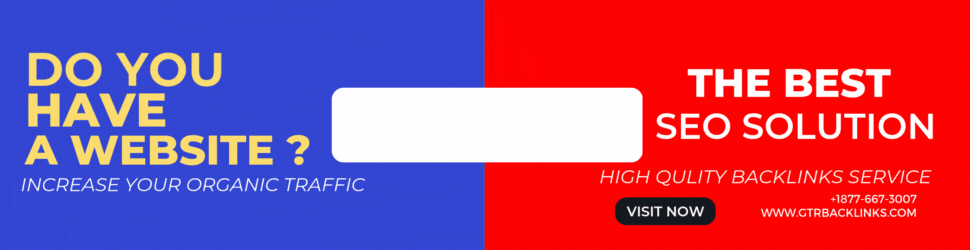INSTAGRAM VIDEO DOWNLOADER
Ever found the perfect Instagram Reel that made you laugh out loud, only to watch it disappear into the void of your endless scroll?
You're not alone. Every single day, millions of people discover Instagram content they desperately want to keep—workout routines that actually work, recipe videos worth trying, travel clips that spark wanderlust, or memes too good not to share with friends.
But here's the problem: Instagram deliberately makes downloading videos difficult. They want you scrolling endlessly within their app, not collecting content for offline viewing. That little "Save" button inside Instagram? It only bookmarks the post—it doesn't give you the actual video file.
What if there was a way to download any Instagram video in under 10 seconds, in full HD quality, without installing sketchy apps or compromising your privacy?
There is. And we're about to show you exactly how.

GTR Instagram Video Downloader - Simple, fast, and reliable
Why Instagram Makes It Hard to Download Videos (And How We Solved It)
Instagram isn't stupid. They've built a $100 billion platform by keeping you inside their app. Every time you want to watch that saved video, you have to open Instagram, see their ads, and get sucked back into scrolling.
That's why they've never added a simple "Download" button. Even when they introduced the ability to download Reels in 2024, it only works on select videos where the creator enables it. Most videos? Still locked inside the app.
🔒The Control Problem
Instagram wants to control how you consume content. They don't want you building offline collections. They don't want you sharing videos outside their platform. And they definitely don't want you keeping content that might get deleted.
💰The Business Reason
Every minute you spend inside Instagram is worth money to them. Downloaded videos mean offline viewing. Offline viewing means no ad revenue. It's that simple.
✨How GTR Socials Solved This
Since 2013, we've been helping over 35,000 clients grow their social media presence. One problem kept coming up: people struggled to save and study the content they loved. So we built something better.
Our Instagram video downloader doesn't require any apps, doesn't plaster watermarks all over your videos, and doesn't track what you download. It's just a simple web tool that does exactly what Instagram should have built in the first place.
Watch how easy it is in this quick video tutorial:
Step-by-step video tutorial showing the entire download process
🚀 Ready to Download Instagram Videos in 3 Clicks?
No registration. No apps. No watermarks. Just paste your link and download in seconds.
Try GTR Downloader Free →The Fastest Way: GTR Instagram Video Downloader [3 Simple Steps]
Forget complicated methods. Forget downloading apps. Here's the absolute fastest way to download any Instagram video, tested and proven by thousands of users:
- Copy the Instagram video link: Tap the three dots (•••) above any Instagram post, then select "Copy Link." On desktop, just copy the URL from your browser.
- Paste into GTR Downloader: Visit gtrsocials.com/tools/instagram-video-downloader, paste your link into the box, and hit "Download."
- Save to your device: Click the download button and your video saves instantly—in full HD, no watermark, ready to watch offline forever.
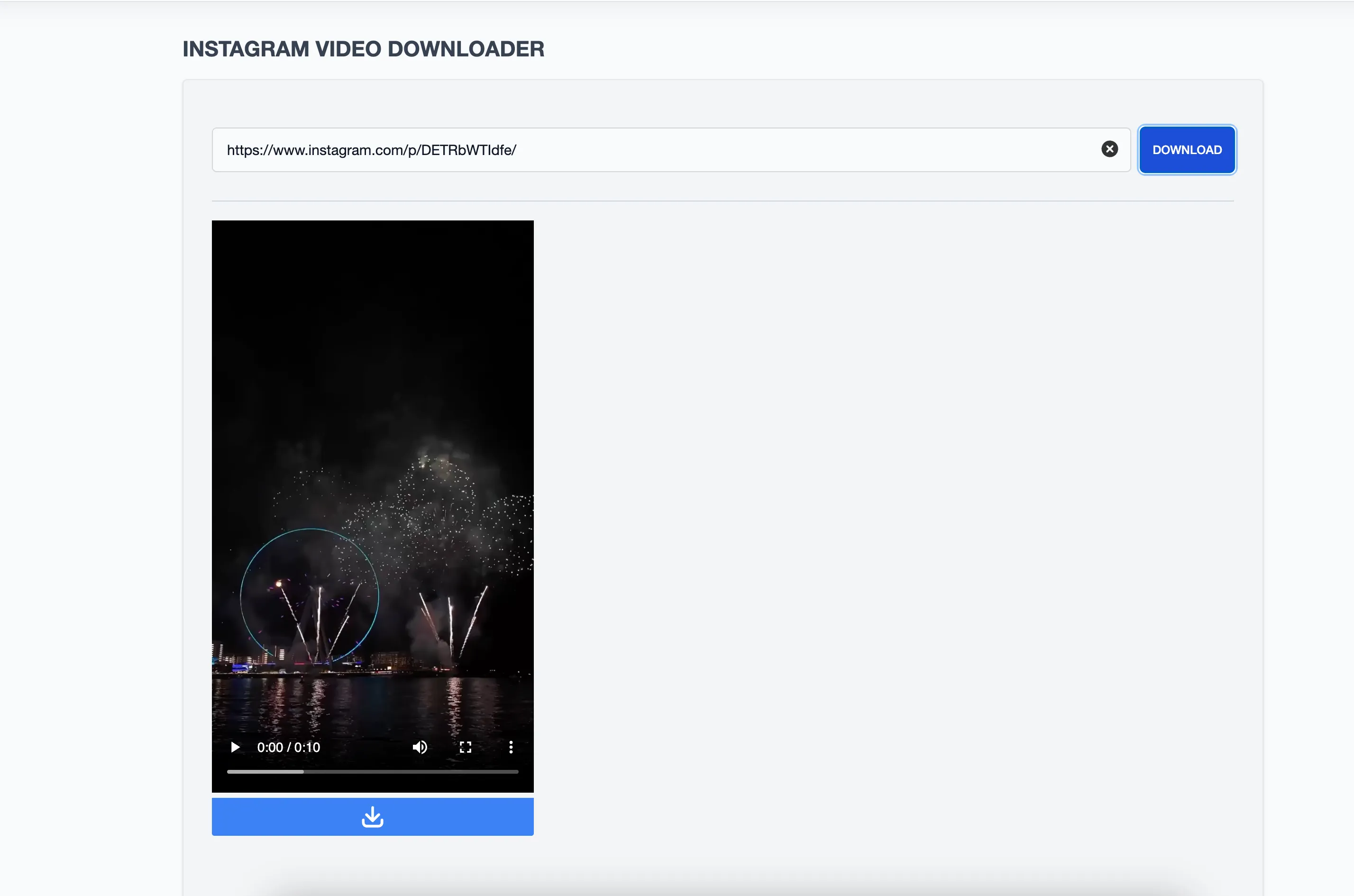
Simple 3-step process to download any Instagram video
🎯What Makes GTR Different?
- No registration required:Start downloading immediately without creating an account
- Zero watermarks:Unlike other tools, we don't stamp our logo all over your videos
- HD quality preserved:Downloads maintain the original upload quality (up to 1080p)
- Completely anonymous:We don't track what you download or who you are
- Works on all devices:iPhone, Android, PC, Mac—all supported with the same simple process
- No speed limits:Download as many videos as you want, whenever you want
📱What You Can Download
Our tool supports every type of Instagram content:
- Instagram Reels:Those short, viral videos that fill your feed
- Feed Videos:Standard posts from your home feed
- IGTV Videos:Longer-form content (now called Instagram Videos)
- Instagram Stories:24-hour disappearing content (save before it's gone!)
- Carousel Videos:Multiple videos in a single post
- Instagram Highlights:Permanently saved Stories on profiles
Method Comparison: Which Download Method is Right for You?
Let's be honest—there are several ways to download Instagram videos. But they're not all created equal. Here's the truth about each method:
How to Download Instagram Videos on iPhone
iPhone users have several options for downloading Instagram videos. Let's walk through each method, from simplest to most advanced:
📲Method 1: Native Instagram Download (When Available)
As of 2024, Instagram added a download button for some Reels—but it only appears when the creator enables it. Here's how to check:
- Open the Reel you want to download
- Tap the Share icon (paper airplane)
- Look for "Download" in the share menu
- If it's there, tap it—the video saves to your Camera Roll instantly
🌐Method 2: GTR Web Tool in Safari (Easiest & Most Reliable)
This is the method we recommend for iPhone users. It works on every Instagram video, every time:

Easy iPhone download process using Safari browser
- Open Instagram and find the video you want
- Tap the three dots (•••) and select "Copy Link"
- Open Safari and go to gtrsocials.com/tools/instagram-video-downloader
- Paste the link and tap "Download"
- The video opens in a new tab—tap and hold on it, then select "Download Linked File"
- Find it in Files → Downloads, or move it to Photos
🎥Method 3: Screen Recording (For Stories & Temporary Content)
When you need to capture something that's about to disappear, screen recording is your backup plan:
- Add Screen Recording to Control Center: Settings → Control Center → Add "Screen Recording"
- Open Instagram and navigate to the video
- Swipe down from top-right (or up from bottom on older iPhones) to open Control Center
- Tap the Record button (circular icon)
- Wait 3 seconds, then play the Instagram video
- When finished, tap the red status bar and select "Stop"
- Your recording saves automatically to Photos
⚡Method 4: Shortcuts App (For Power Users)
If you download Instagram videos frequently, you can create an automated shortcut that streamlines the process. This requires one-time setup but makes future downloads lightning-fast.
Search "Instagram video downloader shortcut" in the Shortcuts app Gallery, or build a custom one that integrates with the GTR tool for automatic processing.
How to Download Instagram Videos on Android
Android users actually have it easier than iPhone users in some ways. Here are your best options:
🤖Method 1: Native Instagram Download
Just like on iPhone, some Reels have a download button—if the creator enabled it:
- Tap Share (paper airplane icon) under the Reel
- If you see "Download," tap it
- The video saves directly to your Gallery
🌐Method 2: GTR Web Tool in Chrome (Recommended)
This works perfectly in Chrome or any Android browser:
- Copy the Instagram video link (tap ••• → Copy Link)
- Open Chrome and visit gtrsocials.com/tools/instagram-video-downloader
- Paste your link and tap "Download"
- The video downloads automatically to your device
- Find it in Downloads folder or Gallery → Downloads
🎬Method 3: Built-in Screen Recorder
Most Android phones now include a built-in screen recorder. Here's how to use it:
- Swipe down from the top of your screen twice to expand Quick Settings
- Tap "Screen recorder" (you may need to add it first in Settings)
- Select audio options (choose "Media sounds" to capture video audio)
- Tap "Start" and navigate to Instagram
- Play the video you want to save
- Swipe down and tap "Stop" when finished
- Your recording appears in Gallery → Screen Recordings
📱Method 4: Third-Party Apps (Use With Caution)
Google Play Store has several video downloader apps, but we recommend extreme caution. Many contain malware, excessive ads, or require sketchy permissions.
If you choose this route, stick to well-reviewed apps with millions of downloads, and never give them your Instagram password. Better yet, just use the web tool—it's safer and works just as well.
How to Download Instagram Videos on Computer (PC & Mac)
Downloading Instagram videos on your computer is arguably the easiest method of all. Here are your options:
💻Method 1: GTR Web Tool (Simplest)
This is identical to the mobile process, but even faster on a full keyboard:
- Visit Instagram.com and find the video you want
- Click the three dots (•••) above the post and select "Copy Link"
- Open a new tab and go to gtrsocials.com/tools/instagram-video-downloader
- Paste the link and click "Download"
- The video downloads to your Downloads folder instantly
🔍Method 2: Inspect Element Technique (For Tech-Savvy Users)
If you're comfortable with browser developer tools, you can extract the video URL directly:
- Right-click on the Instagram page and select "Inspect" or "View Page Source"
- Press Ctrl+F (Windows) or Cmd+F (Mac) to open search
- Type ".mp4" and hit Enter
- Look for a URL next to "src=" that ends in .mp4
- Copy this URL and paste it into your browser
- Right-click the video and select "Save Video As"
🔌Method 3: Browser Extensions (Convenient But Risky)
Chrome and Firefox offer browser extensions that add download buttons directly to Instagram. While convenient, they come with significant risks:
- Privacy concerns:Extensions can see everything you do in your browser
- Security risks:Malicious extensions can steal passwords and data
- Frequent breakage:Instagram updates often break these extensions
- Excessive permissions:Many ask for more access than they need
🖥️Desktop Advantages
Downloading on desktop has some unique benefits:
- Easier organization:Create folders and manage downloads efficiently
- Faster editing:Import directly into video editing software
- Better for bulk downloads:Easier to process multiple videos
- No storage constraints:Desktop drives have far more space than phones
Download Quality Guide: Getting the Best Results
Not all Instagram video downloads are created equal. Here's what affects quality and how to get the best results:
🎨Understanding Instagram's Quality Tiers
Instagram processes all uploaded videos through compression. The quality you can download depends on what the creator originally uploaded:
- 1080p Full HD:Best possible quality on Instagram (1080 x 1920 pixels for vertical videos)
- 720p HD:Still great quality, just slightly less sharp (720 x 1280 pixels)
- 480p SD:Lower quality, but smaller file size (480 x 854 pixels)
- 360p:Lowest quality tier, noticeable pixelation (360 x 640 pixels)
⚡How to Identify Video Quality Before Downloading
Want to know if a video is worth downloading in the first place? Look for these signs:
- Sharp text:If you can read small text clearly, it's likely HD
- Smooth motion:No pixelation when things move quickly
- Clear details:You can see fine details like individual hairs or fabric texture
- Professional accounts:Brands and creators typically upload in highest quality
🎯Why GTR Preserves Original Quality
Some download tools re-compress videos, which degrades quality even further. GTR downloads the exact file Instagram serves—no re-encoding, no quality loss, no additional compression.
This means when you download a 1080p video through GTR, you get the actual 1080p file. Not a 720p copy. Not a re-compressed version. The real thing.
Privacy & Safety: Downloading Instagram Videos Anonymously
Your privacy matters. Here's what you need to know about staying safe and anonymous when downloading Instagram videos:
🔒The Creator Doesn't Know You Downloaded
Instagram doesn't notify creators when someone downloads their videos. Whether you use the native download button or a third-party tool like GTR, it's completely anonymous. The creator has no way of knowing who saved their content.
🕵️How GTR Protects Your Privacy
Unlike many "free" services that sell your data, GTR operates differently:
- No account required:We never ask for your name, email, or Instagram login
- No tracking:We don't log what you download or when
- No cookies:We don't follow you around the web
- No data collection:Your download history isn't stored anywhere
- No Instagram access:We never ask for your Instagram password (huge red flag if a tool does!)
🛡️Staying Safe with Third-Party Tools
If you use tools other than GTR, watch out for these warning signs:
- Excessive ads:Sites plastered with ads are often malware distributors
- App downloads required:Web tools shouldn't need you to install anything
- Asking for permissions:No legitimate tool needs access to your contacts or photos
- Suspicious redirects:Multiple redirects before download = sketchy
- No HTTPS:Always check for the padlock in your browser's address bar
👤Can You Download From Private Accounts?
Short answer: Only if you're following them.
Instagram's privacy settings exist for a reason. If an account is private, you must be an approved follower to view their content—and therefore to download it. No legitimate tool can bypass this (and you shouldn't trust any that claim to).
Legal Considerations: What You Need to Know
Let's talk about the elephant in the room: Is downloading Instagram videos legal? The answer is nuanced, so let's break it down clearly:
⚖️The Legal Bottom Line
Downloading Instagram videos for personal use is generally legal. What gets you in trouble is what you do with those videos afterward.
- Saving videos for offline personal viewing
- Keeping your own uploaded content as backup
- Downloading videos for inspiration or study (without reposting)
- Saving educational content for personal reference
- Creating a personal collection of recipes, workouts, or tutorials
- Reposting someone else's video without permission
- Using downloaded videos for commercial purposes
- Claiming downloaded content as your own
- Selling or distributing downloaded videos
- Using videos in ways that harm the original creator
📜Understanding Copyright
Every Instagram video is automatically copyrighted to its creator the moment they upload it. Copyright law gives creators exclusive rights over how their content is used and distributed.
This means even if you can technically download a video, the creator still owns it. You're essentially making a personal copy—like recording a TV show on a DVR for later viewing.
🤝Giving Credit Doesn't Equal Permission
A common misconception: "I'll just credit the creator, so it's fine to repost."
Wrong. Crediting the creator is polite, but it doesn't grant you legal permission to use their content. Copyright law requires explicit permission, not just attribution.
📱Instagram's Terms of Service
Instagram's Terms state that you cannot download content for anything other than as permitted by the platform's features. That means using the official "Download" button is fine, but third-party tools technically violate their terms.
That said, Instagram has never gone after individual users for downloading videos for personal use. Their enforcement focuses on bots, spam, and commercial abuse—not someone saving workout videos to their phone.
✨The Safe Approach
Want to stay completely in the clear? Follow these guidelines:
- Keep it personal:Only download for your own offline viewing
- Ask permission:If you want to repost, DM the creator and get explicit approval
- Respect privacy settings:Don't try to download from private accounts you're not following
- Never claim ownership:Don't remove watermarks or credits and pretend it's yours
- Don't monetize:Never make money from someone else's content without a license
Troubleshooting Common Download Issues
Running into problems? Here are the most common issues and exactly how to fix them:
🚫"Download Button Doesn't Appear"
Problem: You don't see the download option when sharing a Reel.
Solution: This means the creator disabled downloads for that video. Use the GTR web tool instead—it works on all public videos regardless of the creator's download settings.
📉"Video Quality Is Poor"
Problem: Downloaded video looks pixelated or blurry.
Causes & Solutions:
- The original upload was low quality—no tool can fix this
- You're on a slow internet connection—wait for better signal
- The tool re-compressed the video—use GTR which preserves original quality
- Instagram served a lower quality version—try downloading again
🔒"Can't Download From Private Account"
Problem: Tool says it can't access the video.
Solution: You must be following the private account first. If you're already following them, log in to Instagram in the same browser before copying the link. Still not working? The account owner may have additional privacy restrictions.
❌"Download Failed Halfway"
Problem: Download starts but stops before completing.
Solutions:
- Check your internet connection stability
- Clear your browser cache and try again
- Try a different browser (Chrome usually works best)
- Disable VPN temporarily if you're using one
- Make sure you have enough storage space on your device
🔇"Video Has No Sound"
Problem: Downloaded video plays but has no audio.
Causes & Solutions:
- The original video had no sound—check on Instagram first
- Your device is muted—check volume settings
- Screen recording captured wrong audio source—select "Media sounds" before recording
- Browser blocked audio—check site permissions in browser settings
⏱️"Download Takes Forever"
Problem: Download starts but moves incredibly slowly.
Solutions:
- Check your internet speed—HD videos need good bandwidth
- Close other apps using your internet connection
- Connect to WiFi instead of mobile data
- Try downloading during off-peak hours
- The site might be overloaded—try a different tool temporarily
GTR vs Other Instagram Downloaders: Why Choose Us?
We're not going to pretend we're the only Instagram video downloader out there. But we are different. Here's an honest comparison:
🆚GTR vs SnapInsta
SnapInsta: Popular tool with 301K monthly searches. Works well for basic downloads.
Why GTR is Better:
- Cleaner interface without aggressive ads
- Faster processing speed (we've optimized our servers)
- Part of a trusted suite of social media tools (not just a standalone site)
- Better mobile experience with responsive design
- No redirects or suspicious pop-ups
🆚GTR vs DownloadGram
DownloadGram: One of the oldest Instagram downloaders, very established.
Why GTR is Better:
- Modern, updated interface (DownloadGram looks dated)
- Better quality preservation algorithms
- Integration with other GTR social media tools
- Faster load times and processing
- Transparent about our company and team (established since 2013)
🆚GTR vs SaveFrom
SaveFrom: Multi-platform downloader supporting many social networks.
Why GTR is Better:
- Instagram-specialized optimization (not a jack-of-all-trades)
- No upsells to premium versions or browser extensions
- Cleaner, less cluttered interface
- Better privacy policy (we don't track or sell data)
- Backed by a real company with 35,000+ satisfied clients
🆚GTR vs FastDl
FastDl: Simple, straightforward downloader.
Why GTR is Better:
- More reliable uptime (our servers are enterprise-grade)
- Better support for all content types
- Part of a complete social media growth ecosystem
- Better documentation and tutorials
- Actual customer support you can contact
💎Why We Built This (And Why It Matters)
Since 2013, GTR Socials has helped over 35,000 clients grow their social media presence. One problem kept coming up: people wanted to study successful content, save inspiration, and build reference libraries—but Instagram made it nearly impossible.
So we built a solution that actually works. No gimmicks, no data harvesting, no BS. Just a simple tool that does exactly what it should: download Instagram videos quickly, safely, and reliably.
We don't make money by selling your data. We don't force you to watch ads. We don't trick you into downloading malware-infected apps. We built this tool because it's useful—and because it aligns with our mission of helping people succeed on social media.
When You Actually Need to Download Instagram Videos
Let's talk about real-world scenarios where downloading Instagram videos makes perfect sense:
💪Fitness Enthusiasts
You found the perfect workout routine explained in a 60-second Reel. The creator demonstrates proper form, lists the exercises, and provides timing—everything you need. Instead of rewatching it 15 times while working out (and killing your data), download it once and follow along offline.
Bonus: Build a personal library of workout videos organized by muscle group or fitness goal.
🍳Home Cooks & Recipe Collectors
That viral pasta recipe video scrolled past your feed at midnight. You know if you don't save it properly, you'll never find it again in Instagram's algorithm chaos. Download it, save it to a "Recipes to Try" folder, and actually make it this weekend.
✈️Travel Planners
Planning a trip to Japan and found an incredible Reel showing hidden spots in Tokyo? Download it along with 20 other travel guides, create a "Tokyo Trip 2025" folder, and have all your inspiration in one place—accessible even when you're on a plane with no WiFi.
🎨Content Creators Studying the Competition
Analyzing what works in your niche requires studying successful content. Download high-performing videos from competitors, study their hooks, pacing, transitions, and editing styles. Learn what makes them successful, then create something better.
📚Educators & Students
Educational content on Instagram is exploding—history facts, science experiments, language lessons, study tips. Download these for offline studying, create topic-specific collections, and build a personal educational library you can access anytime.
🏢Social Media Managers
Clients want to see examples of content styles they like. Instead of trying to explain "that one video we saw last month," download examples and create mood boards showing exactly the vibe they're after.
🎭Preserving Memories
Your friend posted an Instagram Story from your birthday party. In 24 hours, it's gone forever unless you download it. Save those memories before they disappear into the void.
📱Building a Personal Archive
Maybe you're documenting a specific topic—street art in your city, local restaurant reviews, or tutorials on a skill you're learning. Download content as you find it, organize it into folders, and build a comprehensive resource library.
What Types of Instagram Content Can You Download?
The GTR downloader supports every type of public Instagram content. Here's the complete breakdown:
Instagram Reels
Short-form vertical videos, the most popular format on Instagram
Feed Videos
Standard video posts that appear in your home feed
IGTV / Instagram Videos
Longer-form content (now rebranded as Instagram Videos)
Instagram Stories
24-hour temporary content from profiles you follow
Instagram Highlights
Permanently saved Story collections on profiles
Carousel Videos
Multiple videos in a single swipeable post
❌What You Can't Download
- Live Videos (while streaming):You can download them after the stream ends and they're saved as IGTV
- Private Account Content:Unless you're following the account
- Deleted Videos:Once removed from Instagram, they're gone forever
- Age-Restricted Content:Some content requires login to view and download
🎯Pro Tips for Each Format
Reels: Best downloaded in vertical format (1080x1920). Perfect for repurposing to other platforms like TikTok or YouTube Shorts—but remember to get permission first!
Stories: Download before they disappear! Set reminders for important Stories you want to save. They're only available for 24 hours.
IGTV/Long Videos: These result in larger file sizes. Make sure you have adequate storage space and a stable internet connection for the download.
Carousels: Each video in the carousel downloads separately. You'll need to download them one at a time by navigating to each slide.
🎯 Ready to Download Instagram Videos in Seconds?
Join thousands of users who download Instagram content the smart way—fast, safe, and completely free. No registration, no watermarks, no BS.
Start Downloading Now →Frequently Asked Questions
More Free Instagram Tools from GTR Socials
Love the Instagram video downloader? Check out our other free tools designed to help you master Instagram:
Instagram Photo Downloader
Download HD photos from Instagram posts and profiles
Instagram Hashtag Generator
Generate relevant hashtags to boost your post reach
Instagram Growth Service
Grow your following with real, engaged users
Buy Instagram Followers
Boost your credibility with authentic followers
Final Thoughts: Download Smarter, Not Harder
We've covered everything you need to know about downloading Instagram videos in 2025—from the fastest methods to the legal considerations to troubleshooting common problems.
Here's the truth: you shouldn't have to jump through hoops to save content you love. You shouldn't have to install sketchy apps, give away your personal data, or risk malware just to download a workout video or recipe.
That's why we built the GTR Instagram Video Downloader. It's simple, it's safe, it's fast, and it actually works. No gimmicks, no hidden agendas—just a tool that does exactly what it promises.
- The GTR web tool is the fastest, safest method for most users
- Native Instagram downloads only work on select Reels
- Downloading for personal use is legal; redistribution without permission is not
- Original quality is preserved—we never re-compress videos
- Your downloads are completely anonymous
- It works on all devices and all public Instagram content
Whether you're building a fitness library, collecting recipe inspiration, studying competitor content, or just saving memories before they disappear—you now have the tools and knowledge to do it right.
Stop letting great content slip through your fingers. Start downloading smarter today.
🚀 Download Your First Instagram Video Right Now
Join over 35,000 satisfied GTR Socials users who trust our tools for their social media needs. Free forever. No catches.
Go to GTR Downloader →About GTR Socials: Since 2013, we've helped over 35,000 clients grow their social media presence through innovative tools and authentic engagement services. Our Instagram video downloader is just one part of our comprehensive suite of free social media resources.