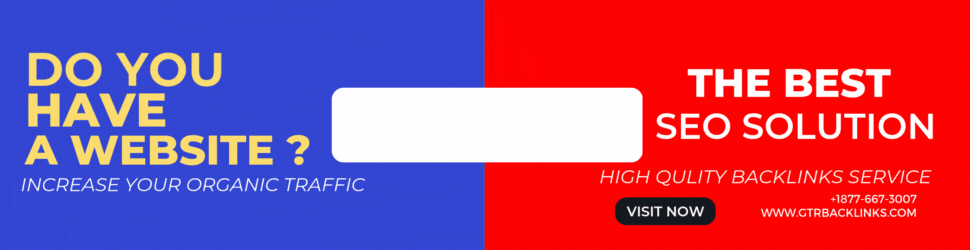Free Online Word Counter
Free Word Counters: Calculate Words, Sentences, Spaces, and Total Reading Time
Living in the digital world, writers, students, and professionals very often need to track various aspects of their text, keeping in mind such goals as clarity, conciseness, and interest. Whether you are working on a blog post, an academic paper, or just some kind of social media update, knowing the metrics of your text can seriously boost your writing process. What can help you with this task is a pretty useful thing called a "free word counter.". The given article highlights how a free word counter can consider the number of words, the number of sentences, the number of spaces, and the summary of reading time to make your writing jobs much easier and smoother.
A free word counter is, therefore, an online tool designed to help a user in text analysis by giving the most important metrics one would want. Access to these tools costs nothing, and each of them usually has a display of features helping in the readability and structural analysis of one's content. The common core features usually include the total number of words and sentences and spaces in a given text, with an estimate of the total reading time.
- Word Count To be able to determine word count goes a long way in satisfying certain specific requirements, as provided by publishers or academic institutions. For instance, a blog post might need to be at least 500 words, while an academic essay needs to contain at least 2000 words.
- Readability is determined by sentence count. Generally, the shorter the sentences, the easier they are to be read and comprehended; that is one of the keys to holding the attention of readers.
- Knowing the number of spaces will be useful for formatting or layout decisions, especially for documents with very limited space.
- You may estimate the time a person is going to read your content for, then schedule and plan a better communicational strategy in view of this through an attention span.
-
Word Count
The basic function of any word counter is to at least provide an accurate word count. This feature helps anyone who wants to meet word limits or track progress. Precise word counts hold especial value in professional and more academic settings, where precision means a great deal.
This tool scans what you type in word by word and counts them to give you your total. Most of these word counting tools support many types of text: single paragraphs, long articles, multi-page documents.
Would enable a blogger who needs to deliver a 1000-word article for a website to easily assure whether his first draft meets the length using a free word counter.
-
Sentence Count
Sentence count gives an idea about the structure and complexity in your writing. It would mean that probably you remain more complex when the number of sentences is higher; without them, simplicity could arise.
Sentence-ending punctuation marks, such as periods, question marks, or exclamation marks, are used to identify the number of sentences that a given text contains.
For example, an academic writer may need that there be enough sentences in the writing that more fully support his arguments. He can use it to check the counts of sentences and rewrite it in such a way that it becomes more lucid or comprehensive.
-
Count Spaces
Space count: This indicates the number of spaces between words. Although this is more seldom discussed, it would be useful in certain incidences, such as formatting either for a particular print layout or knowing how dense the text is.
How it works: It counts the spaces in the text with information, in a layout and format, in the text. Example Use Case: A graphic designer preparing a flier needs to know how much space the text should exactly fit. In this light, therefore, information concerning the count will be helpful to make a good plan of design and layout.
-
Total Reading Time
Total reading time tries to estimate the amount of time that an average reader would take going through the content. It's a very useful feature for content generators on their way to know if their content fits into the retention capacity of their audience. How it Works: It works out reading time, that is considered the average reading speed of items in text; usually running at 200-250 words per minute. It gives an approximation of how long one will take in reading the text in minutes. Example Use Case: A marketer might want to create a piece of content that is less than 5 minutes in total reading time, assuming that's the maximum amount of time that target readers would pay attention. He or she can then use this feature to make adaptations in content length.
-
Step 1: Accessing the Tool
Search for a free reliable word counter online. Many are available, so you should select the one that will do the job and offer the needed features.
-
Step 2: Enter Text in Here
You are going to copy and paste your text into the destined area on the tool's website. Some of them allow uploading the documents directly.
-
Step 3: Review the Results
When you enter a text, it analyzes and returns metrics such as total word count, sentence count, space count, and total approximate reading time that will give you an idea of the possible insight from your text.
-
Step 4: Make Adjustments
These are results you probably want to change in your text; for instance, maybe the text is big and you can compress it to make it fall within word count. Have the reading time stand too high; perhaps you wanted to have shortened sentences or paragraphs so that it would flow easier.
-
Step 1: Efficiency
Free word counters immediately save your time by providing the necessary metrics fast. This efficiency is especially valuable when one works under tight deadlines or has several projects running simultaneously.
-
Step 2: Accuracy
With these tools, you get accurate calculations, some requirements fitted, and the quality of your text maintained.
-
Step 3: Accessibility
With most of them online, and free, you can use them anywhere and at any time. It's pretty simple, therefore, to keep track of the text metrics even when on the move.
-
Step 4: Improve Writing Skills
By regularly using a word counter, you will develop your writing skills. This way, knowing the metrics, there's lots of place for text improvement in a more interesting and efficient way.